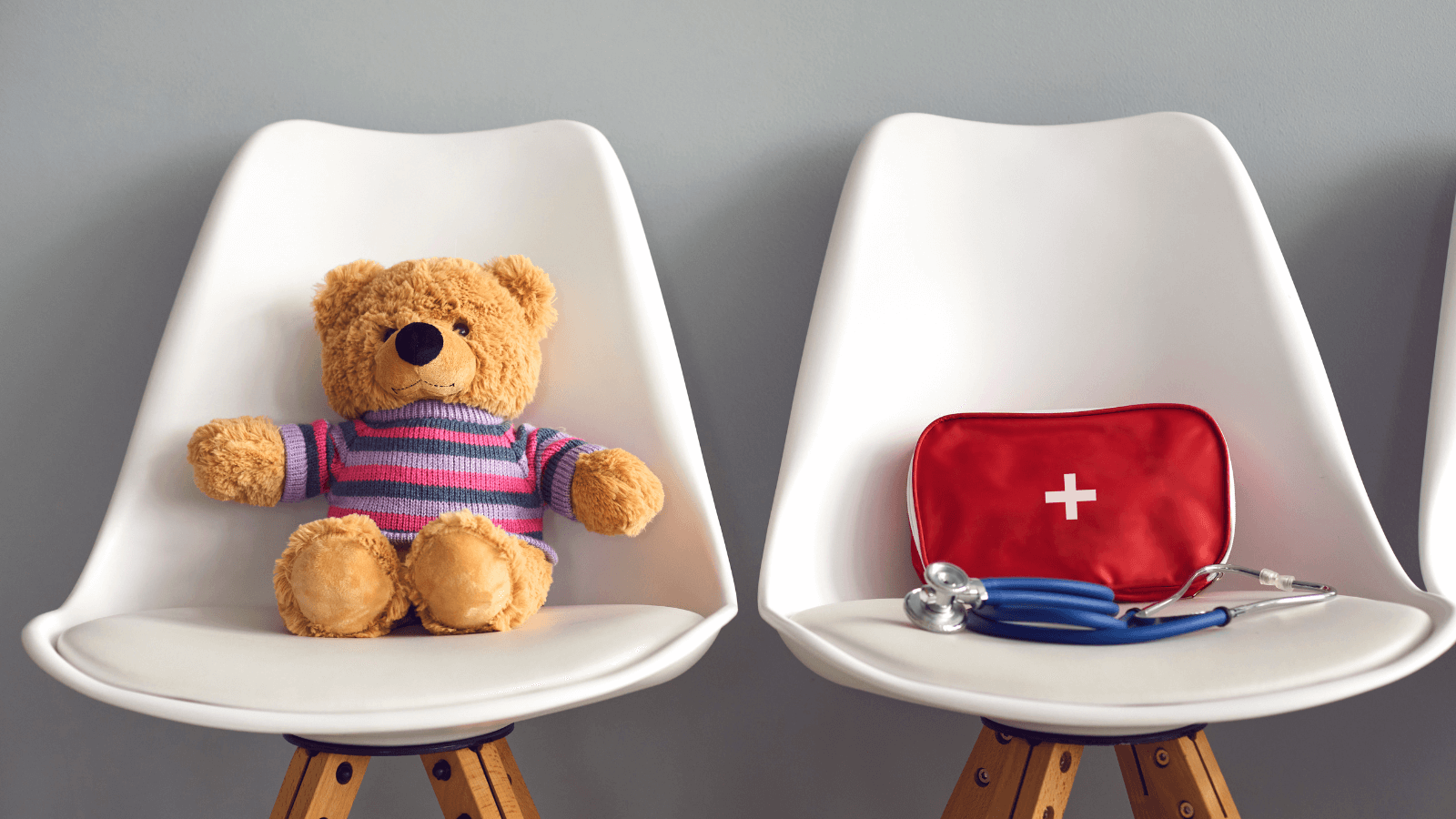Your youngest patients likely don’t enjoy waiting in a pediatric waiting room, much less anywhere else. Ten minutes can feel like an eternity in an unfamiliar place, where they aren’t surrounded by their books, toys and other comforts.
This lack of familiarity can leave them on the verge of a potential meltdown. As for their parent or guardian? They’re on the edge of their waiting room seat, willing away that possibility.
Outfitting your pediatric waiting room with entertaining, home-like comforts that will engage them can keep their meltdowns at bay — and prevent them from spreading faster than the flu.
Pediatric waiting rooms and positive distractions
In waiting rooms, it’s not uncommon to see teary eyes and to hear unpleasant cries that come from worries about what is waiting for them during this visit, even if they love their doctors.
To help reduce their anxiety and acclimate young patients to your waiting room, you’ll want to create positive distractions.
Positive distractions are popular tools used by clinicians to reduce anxiety in patients of all ages. It involves helping patients manage stressors by introducing positive sensory experiences that are associated with positive emotions.
For adults, this might look like a serene water feature or calming music. For little ones, the approach might be totally different.
For example, even your youngest patients are likely to come to their doctor's visit with a screen of their own. QR codes make it possible to offer games that children can play on their own devices, with parent permission, of course.
Spreading joy without spreading germs
Loading your pediatric waiting room with plushy animals or teether-inviting books may spread joy, but not serving as an epicenter for germ-spreading. With kids running around or laying about with runny noses and croupy coughs, it’s important to be mindful of the distractions offered in your waiting room.
if you’re going to offer toys, it’s best to use non-porous, easy-to-sanitize options.
An even better option is to think about how to leverage your TV and tablet screens to entertain and engage your diverse 0 to 17-year-old demographic.
Lean into communal entertainment by using a patient engagement system to keep them content while waiting (and at ease before they head into their appointment).
Since not all TV programs are suitable for all ages (or welcome by all parents), it’s best to offer edutainment options that can appeal to everyone, such as:
- A designated game center, complete with QR-code-enabled children’s trivia games that they can play from their personal devices or a pediatric waiting room tablet.
- Channels children of all ages are sure to love featuring furry friends, cartoons, and so many other exciting (and distracting) things to keep little ones entertained.
- Play kid-friendly medical videos that will appeal to them and their parents (e.g., funny facts about why we sneeze or the curious history of the toothbrush, etc.)
- Offer a playlist of kid tunes or relaxing music to create a more tranquil atmosphere.
- Play rotating nature scapes or exciting digital aquariums to entertain your youngest patients with simple sensory distractions.
Keep parents informed
Those 15 minutes in your waiting room may be one of the few opportunities your patients’ parents have to sit, much less breathe. Take advantage of this opportunity to engage their parents, who are the decision-makers over their children’s health outcomes.
Keep it simple (yet informative) by using your waiting room screens or other digital displays to:
- Share kid-oriented health and wellness tips (e.g., how long to brush their teeth or wash their hands).
- From measles, mumps, rubella (MMR), Varicella (Chickenpox), COVID and more, keeping track of vaccinations can be overwhelming. Keep updated requirements and recommendations per age group in plain view.
- Share reminders for school booster shots and immunization form completion.
- Display QR-code technology during the spring break and summer vacation for foreign-travel vaccination mandates per country.
How your pediatric waiting room screens can be used to keep patients happy and healthy
You can use your existing television screens to provide diverse and entertaining content that will appeal to all ages.
Kids have eclectic tastes, sometimes from one minute to the next. UPshow offers over 500 channels of entertainment for them to choose from while they wait. The more choices they have, the more likely they’ll land on a program that will help them feel just a little bit better.
For your teen patients or others who prefer entertainment that doesn’t require a lot of concentration, UPshow’s 50 commercial-free music stations may be just what the doctor ordered.
With UPshow’s Playlists, you can schedule hyper-targeted content that changes throughout the day, so that you can keep toddlers pacified with cartoons in the morning, and older children happy with “big kid shows” as they filter in after school.
While any given program plays, UPshow’s fixed panel and multipanel displays allow you to display important announcements or draw their attention to new wellness products, so incoming patients won’t miss them.
Your reception staff will be glad that managing the waiting room TV isn’t one more thing on their to-do list.
Make your pediatric waiting room feel a little more like home with UPshow
When kids aren’t feeling well, they want what brings them the most comfort — to be in their room with all their toys and watching their favorite TV shows. If they can’t be there, your pediatric waiting room can serve as an inviting home away from home.
UPshow’s patient engagement system has all your peds patients in mind, from youngest to oldest, and they’re parents, too! Our entertainment and learning engagement options can help them feel more at ease while waiting. We welcome you to try our risk-free demo today!